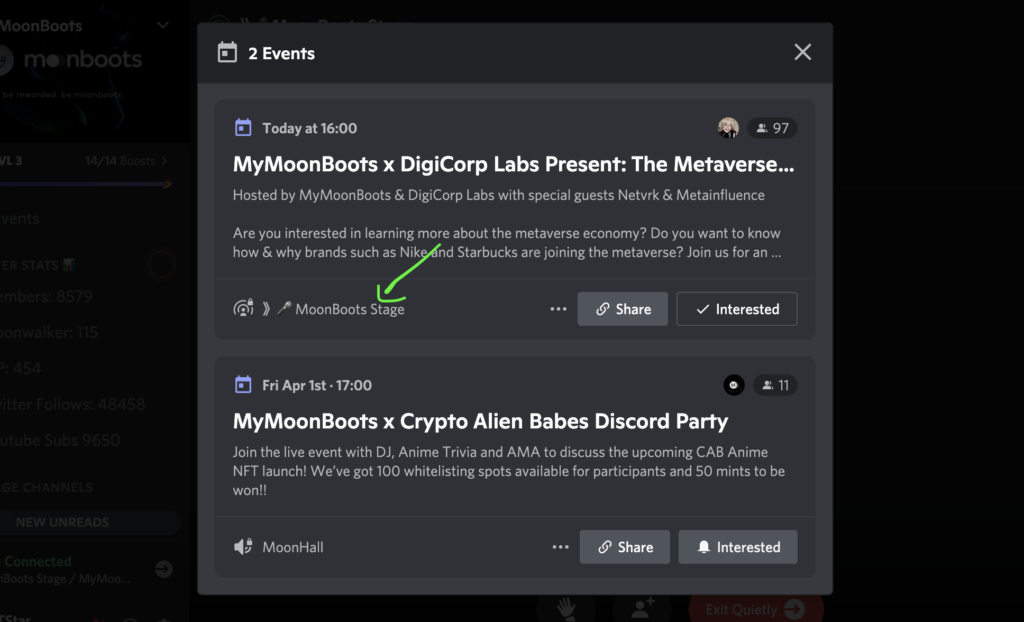Step 1:
Click on the event link, which will take you to the screen below. When you arrive here, please click on accept the invite
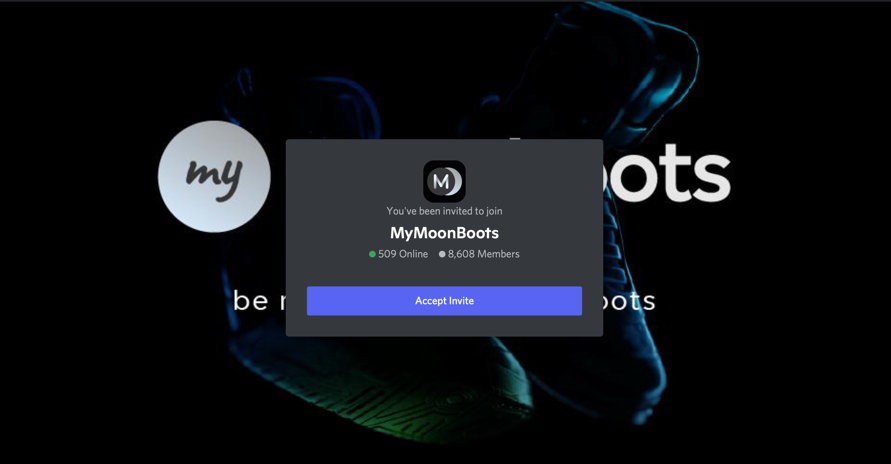
Step 2:
Step 3:
Once your account is set up, click on the option at the bottom to join a server
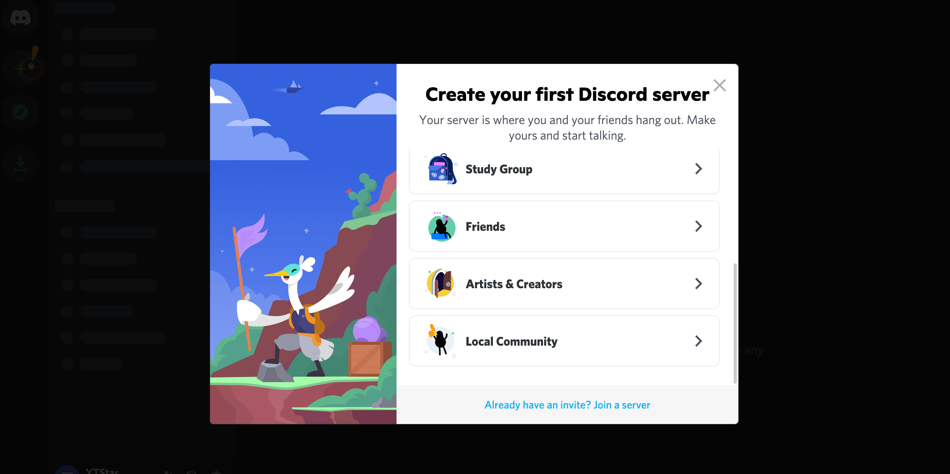
Step 4:
You will be asked for the invite link, please add this link to join server, https://discord.gg/xMTNDfH4Gr
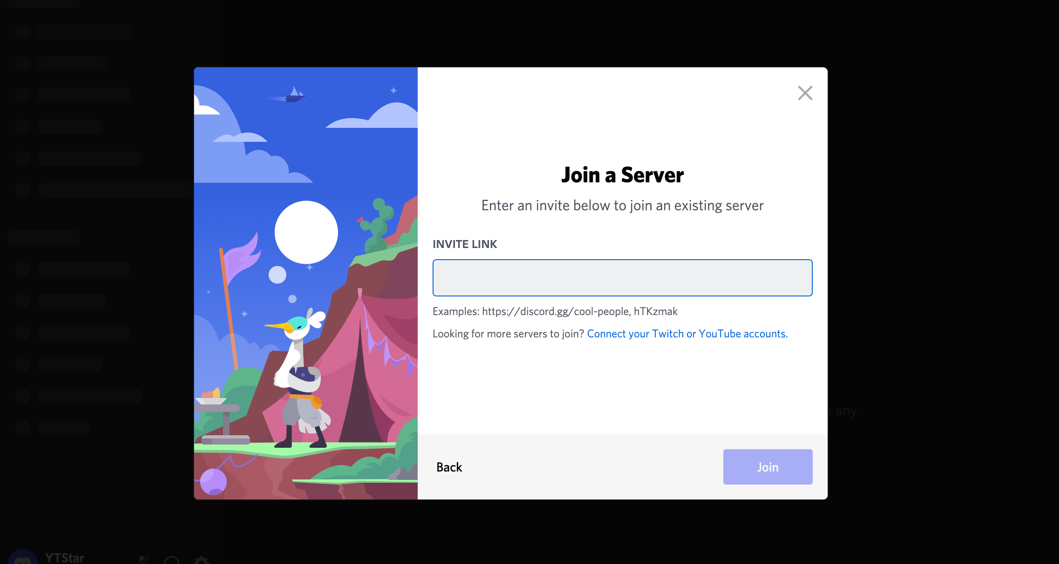
Step 5:
Once joined the MyMoonBoots server, you will receive an email, please verify your email & click on link to verify email
Step 6:
Scroll down & click on the green tick button to accept the rules & verify your email
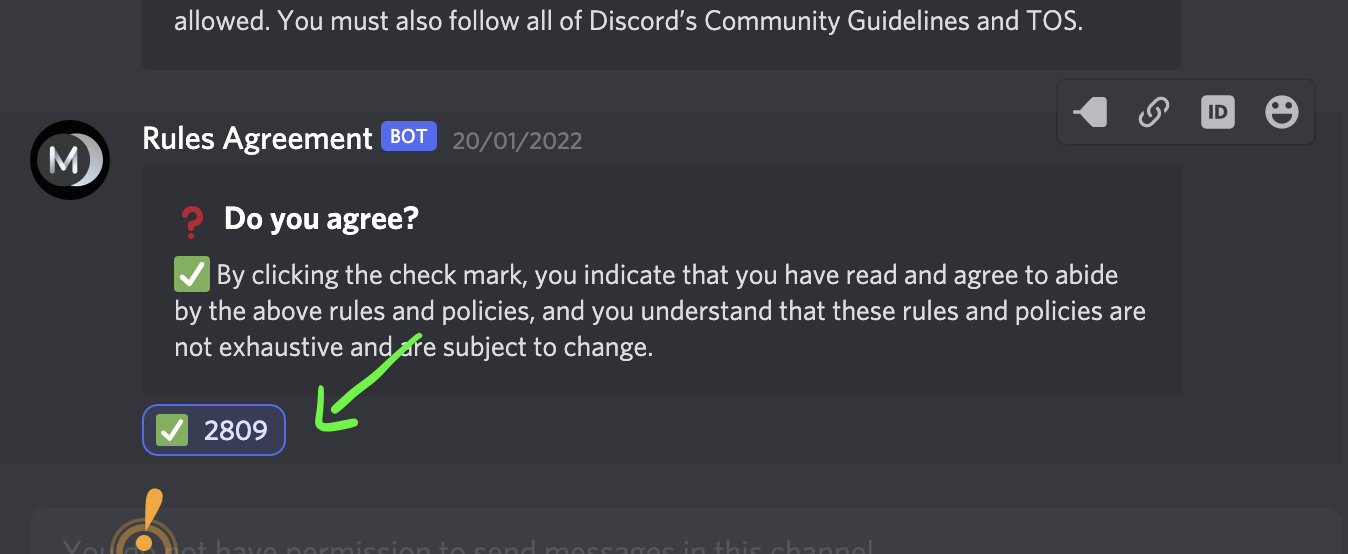
Step 7:
You’re now in the MyMoonBoots server, on the top left column, you’ll see 2 events. Click this which will then you’ll see a pop-up screen
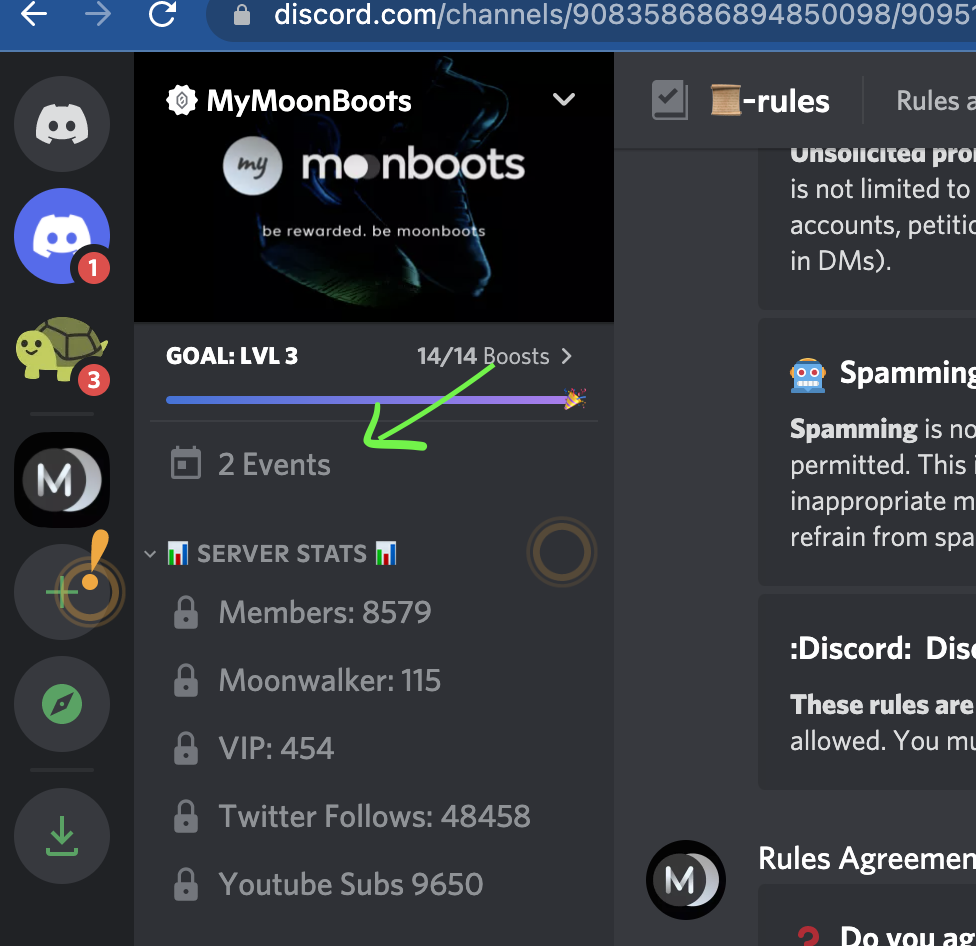
Final Step:
On the pop up screen, click on interested. At the time of the event or before, click on the MoonBoots stage to join the event. Look forward to seeing you all there.